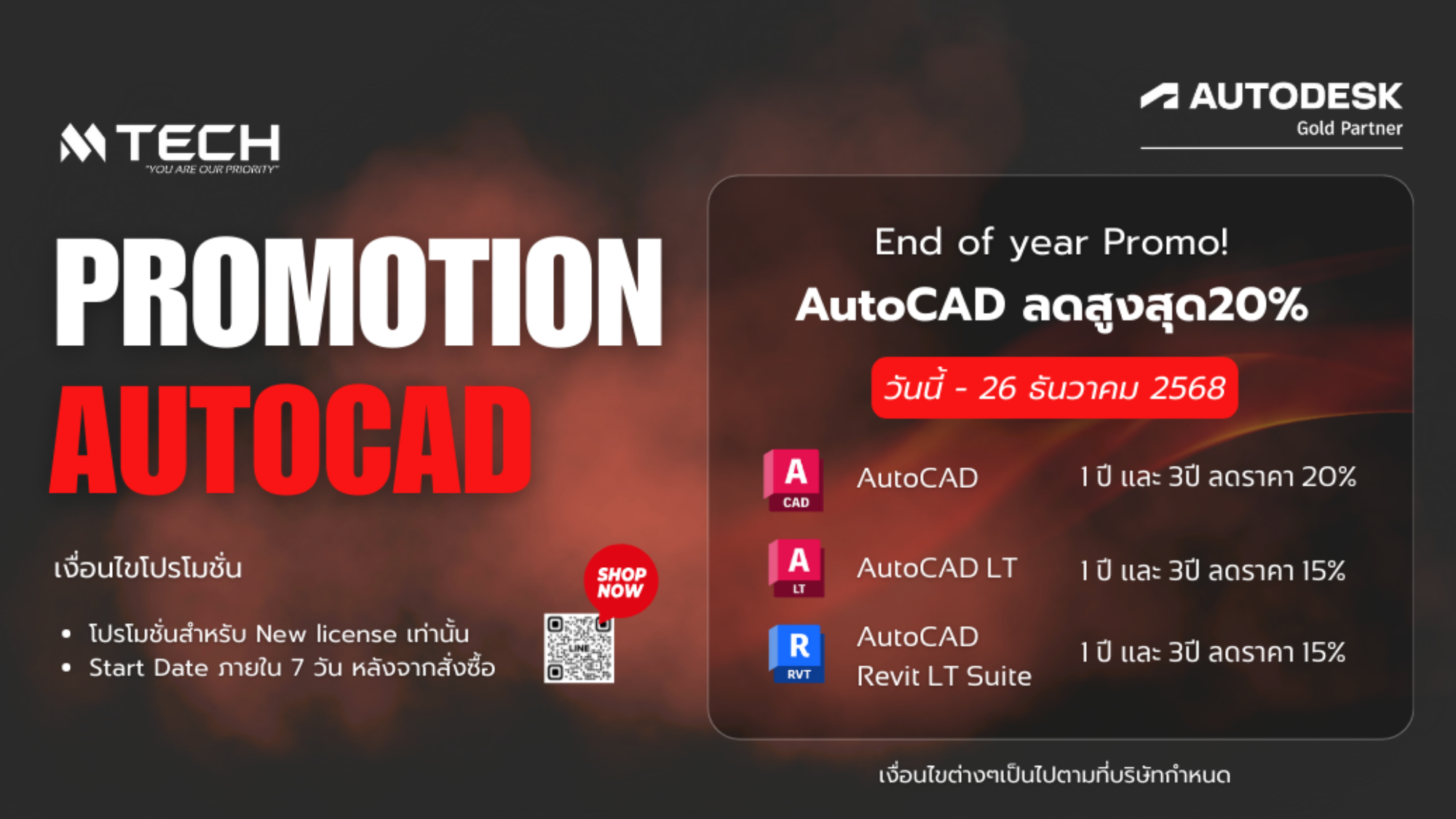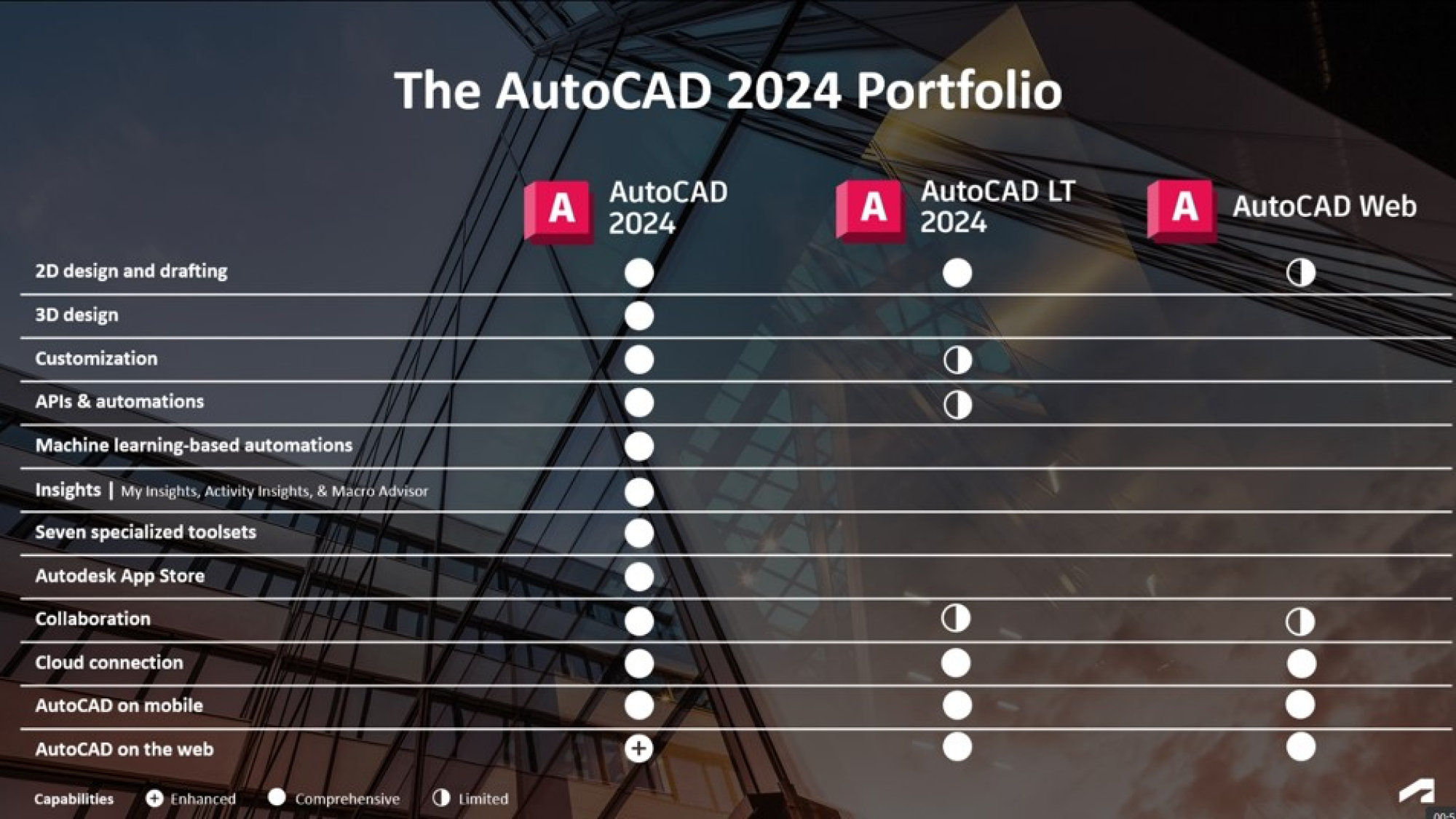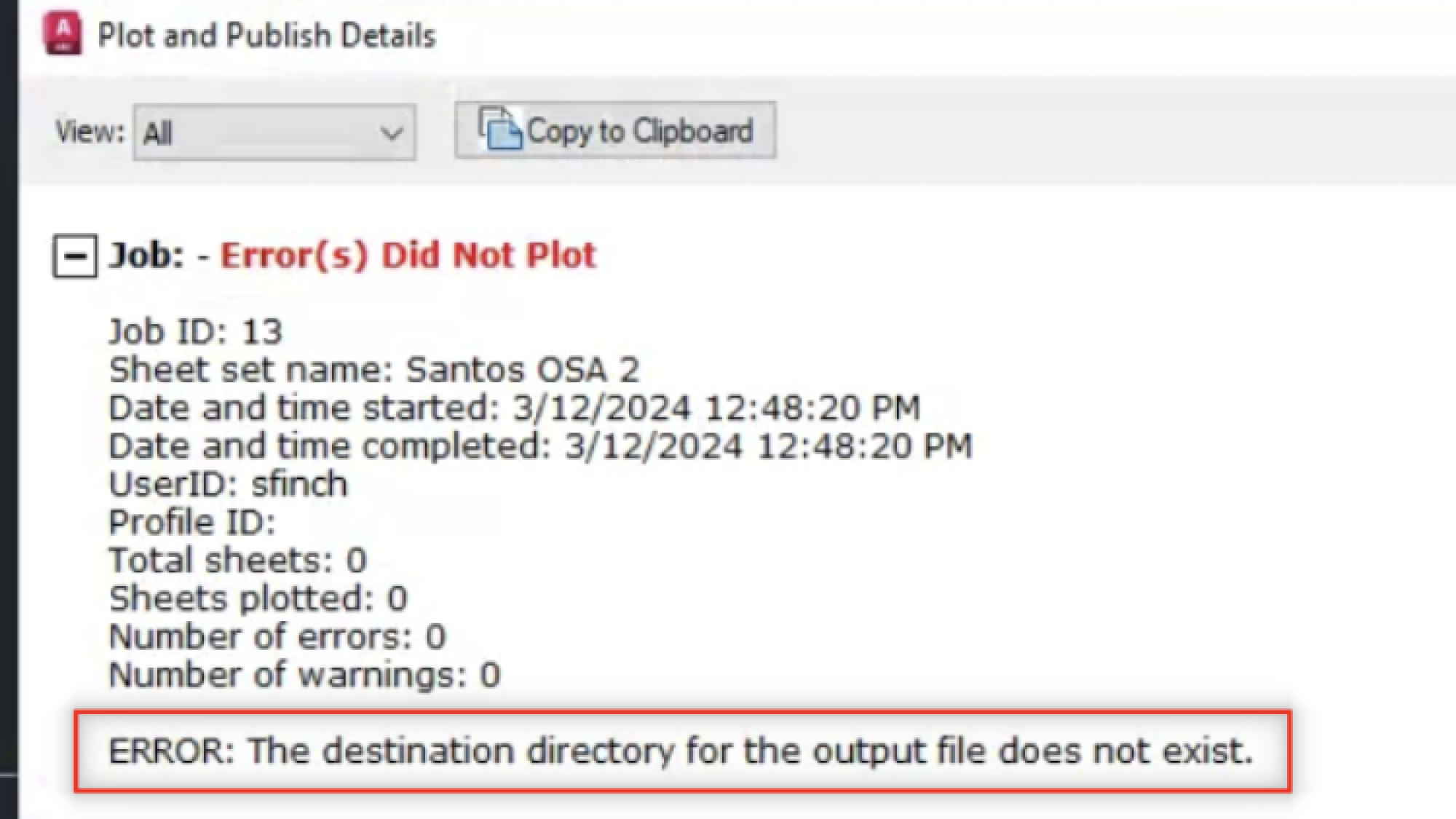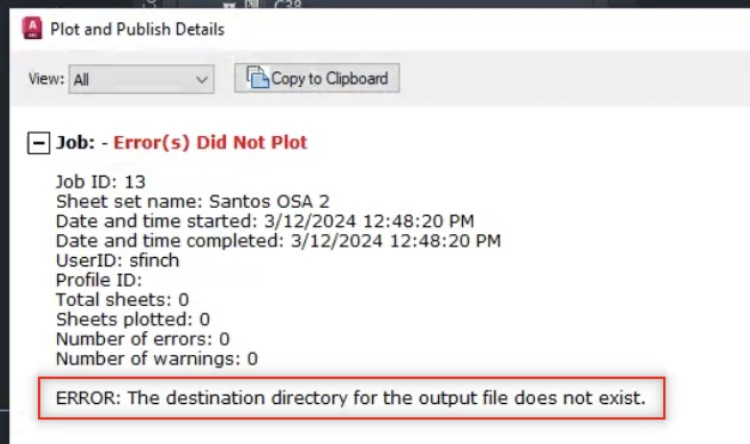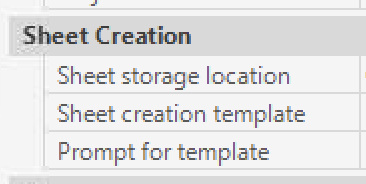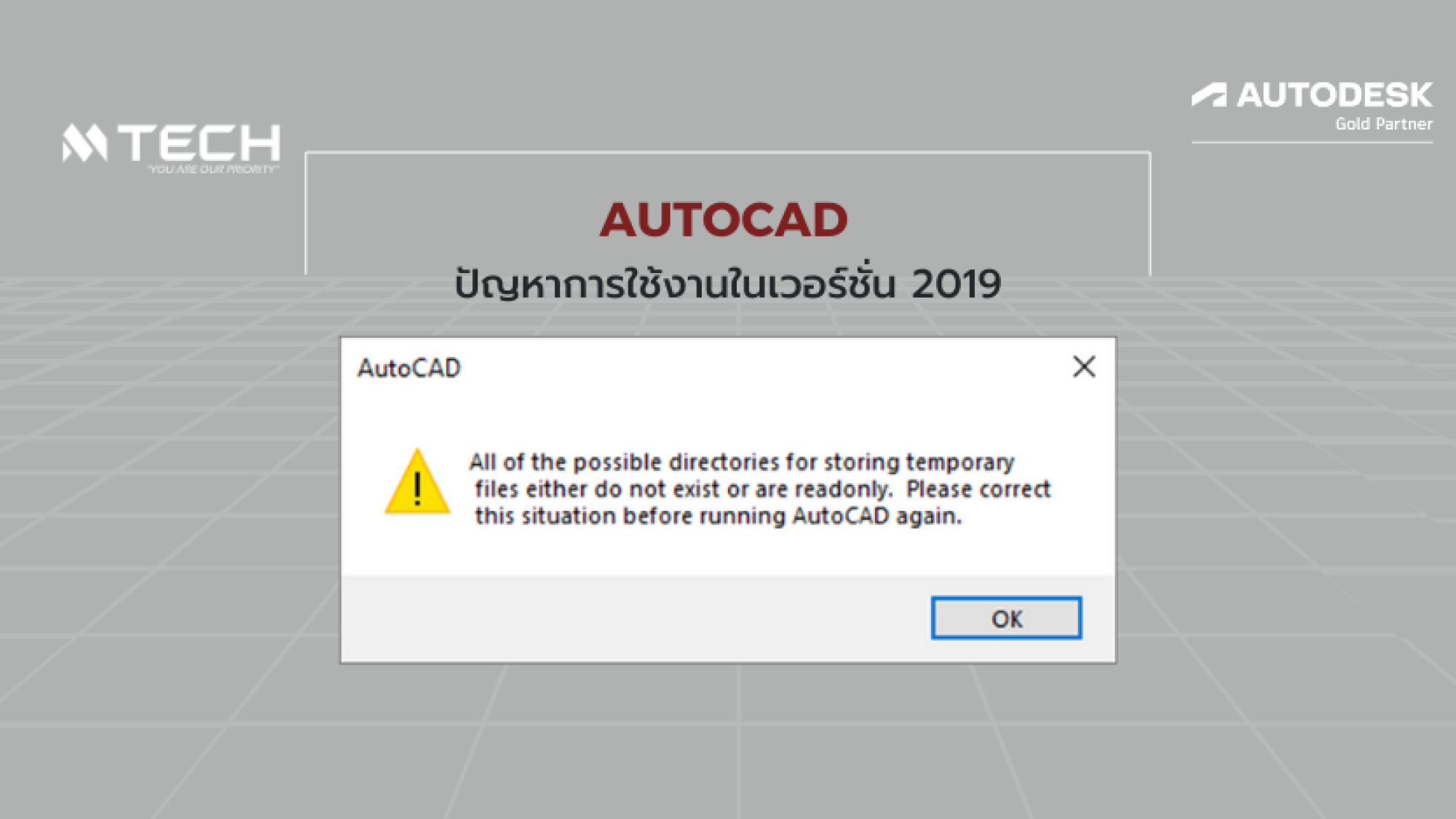MTECH ขอเรียนแจ้งให้ทราบว่า Autodesk จะมีการปรับราคาซอฟต์แวร์บางรายการทั่วโลก โดยจะมีผลตั้งแต่วันที่ 7 มกราคม 2569 เป็นต้นไป ซึ่งการปรับราคาครั้งนี้เป็นไปตามนโยบายของ Autodesk
สรุปการปรับราคา
- ปรับราคาขึ้นประมาณ 10% จากราคาปัจจุบัน
- การต่ออายุหรือสั่งซื้อด้วยราคาใหม่จะมีผลตั้งแต่วันที่ 7 มกราคม 2569 เป็นต้นไป
- กรณีที่ลูกค้าดำเนินการต่ออายุการใช้งานภายในวันที่ 6 มกราคม 2569 จะยังคงได้รับราคาเดิมก่อนมีการปรับขึ้น
- สำหรับส่วนลดการต่ออายุจะถูกยกเลิก (ยกเว้น AutoCAD และ AutoCAD LT จะยังคงมีส่วนลด 5% สำหรับการต่ออายุแบบ 3 ปี)
- ซอฟต์แวร์บางรายการ อาจมีการปรับราคามากหรือน้อยกว่า 10% ขึ้นอยู่กับประเภทสินค้า
เหตุผลในการปรับราคา
- เนื่องจาก Autodesk ได้พัฒนา AI และเครื่องมือใหม่ๆ เพื่อช่วยให้ลูกค้าทำงานได้เร็วขึ้น ลดงานซ้ำซ้อน และโฟกัสกับงานที่มี impact ได้มากกว่าเดิม
- ปรับโครงสร้างราคาให้ชัดเจน ลดความสับสนเรื่องส่วนลดพิเศษ เพื่อให้ลูกค้าวางแผนงบประมาณล่วงหน้าได้
ทาง Autodesk และ MTECH ขอแนะนำให้ท่านพิจารณาการต่ออายุล่วงหน้า เพื่อรักษาสิทธิ์ในราคาเดิม หากท่านต้องการให้ทีมงาน MTECH ช่วยตรวจสอบ License เพื่อจัดทำใบเสนอราคา หรือต้องการให้ข้อมูลเพิ่มเติม กรุณาติดต่อเราได้ผ่านการกรอกฟอร์มในอีเมลนี้ หรือ Add Line เพื่อสอบถามข้อมูลกับเจ้าหน้าที่
ขอขอบพระคุณที่ให้ความไว้วางใจในผลิตภัณฑ์ของ Autodesk และบริการของ MTECH เสมอมา
ขอแสดงความนับถือ
MTECH Thailand
Autodesk Gold Partner Thailand