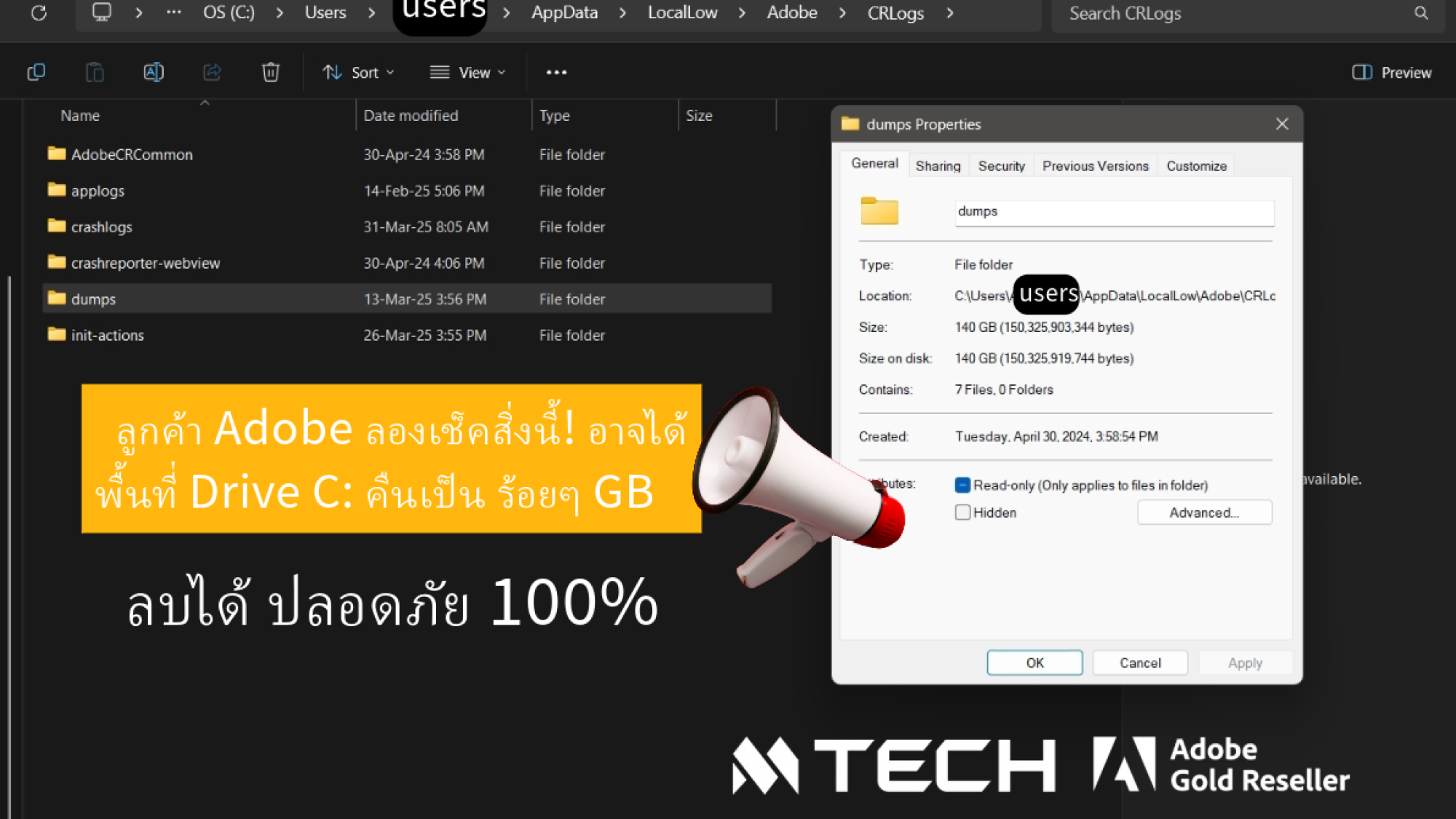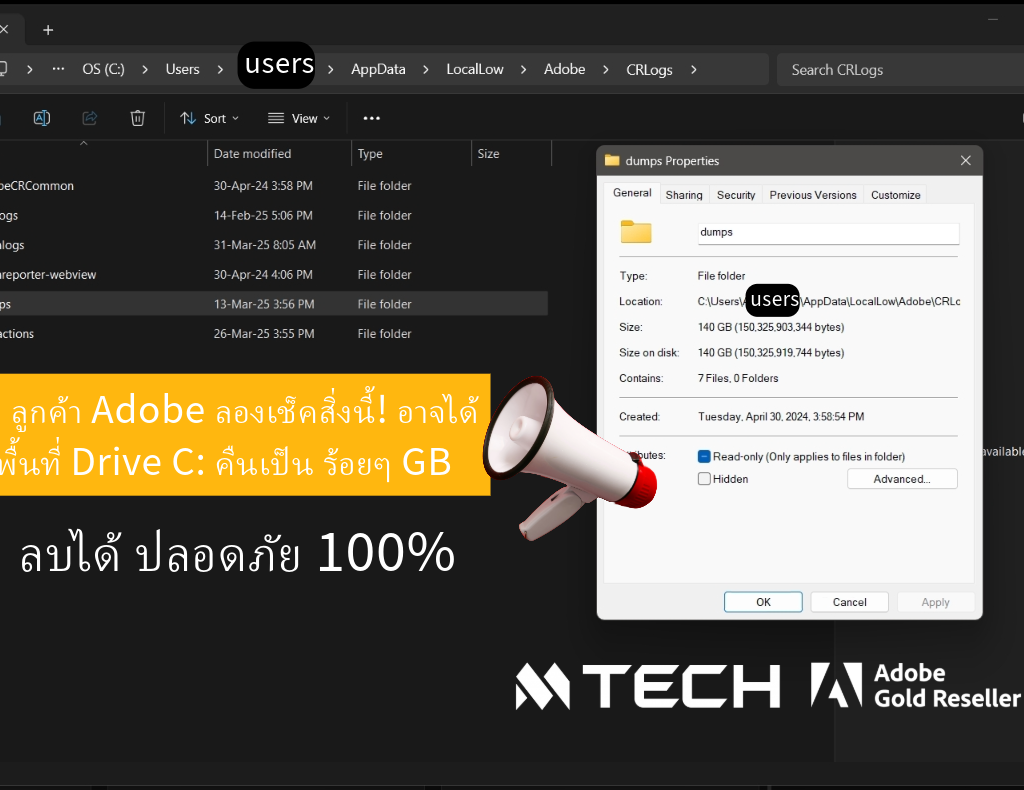Acrobat Studio คืออะไร ? ต่างจาก Acrobat Pro อย่างไร ?
Acrobat Studio เป็นแพลตฟอร์มใหม่จาก Adobe ที่ช่วยให้ผู้ใช้งาน ทำงานได้อย่างมีประสิทธิภาพมากขึ้น โดยใช้เทคโนโลยี AI เป็นตัวช่วยหลัก
ฟีเจอร์หลักๆของ Acrobat Studio
- สามารถใช้งานได้บนเดสก์ท็อป เว็บ และมือถือ
- รวมฟังก์ชันมาตรฐานของ Acrobat ไว้ทั้งหมด ไม่ว่าจะเป็นการแก้ไข PDF, e-sign, เปรียบเทียบเอกสาร, ปกป้องไฟล์ และมีความสามารถของ AI ที่ช่วยสรุปและวิเคราะห์เนื้อหา แม้เป็นเอกสารที่ค่อนข้างซับซ้อน
- แก้ไขข้อความและรูปภาพ รวมถึงส่งออก ปกป้อง และจัดการเอกสาร
- สร้างเว็บฟอร์ม ปกปิดข้อมูล เปรียบเทียบเอกสาร และเข้าถึงฟีเจอร์มากกว่า 70 รายการ
- รวบรวมลายเซ็นอิเล็กทรอนิกส์ที่มีผลผูกพันทางกฎหมาย และติดตามสถานะการตอบกลับ
- สรุปเอกสาร วิเคราะห์ข้อมูลเชิงลึก และถามคำถามได้ด้วย PDF Spaces และ AI Assistant ที่สร้างมาให้พร้อมใช้งาน
- สร้างคอนเทนต์ด้วย Adobe Express สามารถเข้าถึงเทมเพลตต่างๆเพื่อสร้างโบร์ชัวร์ หรืออินโฟกราฟฟิคต่างๆ เพื่อโพสต์ลงโซเชียล
ความแตกต่างระหว่าง Acrobat Studio และ Acrobat Pro
- ความสามารถของ AI Assistant ที่ช่วยให้ผู้ใช้งานทำงานได้อย่างมีประสิทธิภาพมากขึ้น ช่วยสรุปและวิเคราะห์ข้อมูลได้อย่างแม่นยำ แม่นยำกว่า Acrobat Pro
- ใช้งาน Adobe Express ได้ง่ายขึ้น ในกรณีที่ต้องการทำอินโฟกราฟฟิค หรือโบร์ชัวร์ แต่ใน Acrobat Pro จะไม่สามารถเข้าถึงเทมเพลตและทำงานใน Adobe Express ได้
ทำความรู้จัก Acrobat Studio เพิ่มเติมได้จากวิดิโอด้านล่าง
https://www.youtube.com/watch?v=5M1a7zY5iVM&fbclid=IwY2xjawPS1upleHRuA2FlbQIxMQBicmlkETE3MDFXa0t0Tm15V0VudzA4c3J0YwZhcHBfaWQQMjIyMDM5MTc4ODIwMDg5MgABHuC3y0t_qu15hhkazwimOeIBAriMIkpr_BoTEbzLWMdqpT1mag-RWR0MtO3n_aem_oM9jAZMBqaD1jMkZgru6pg
ที่มา: https://cbconnection.adobe.com/en/news/news-stories/2025/august/acrobat-studio-resources-now-available/
https://www.adobe.com/in/acrobat.html
เรียบเรียงโดย: MTECH Thailand