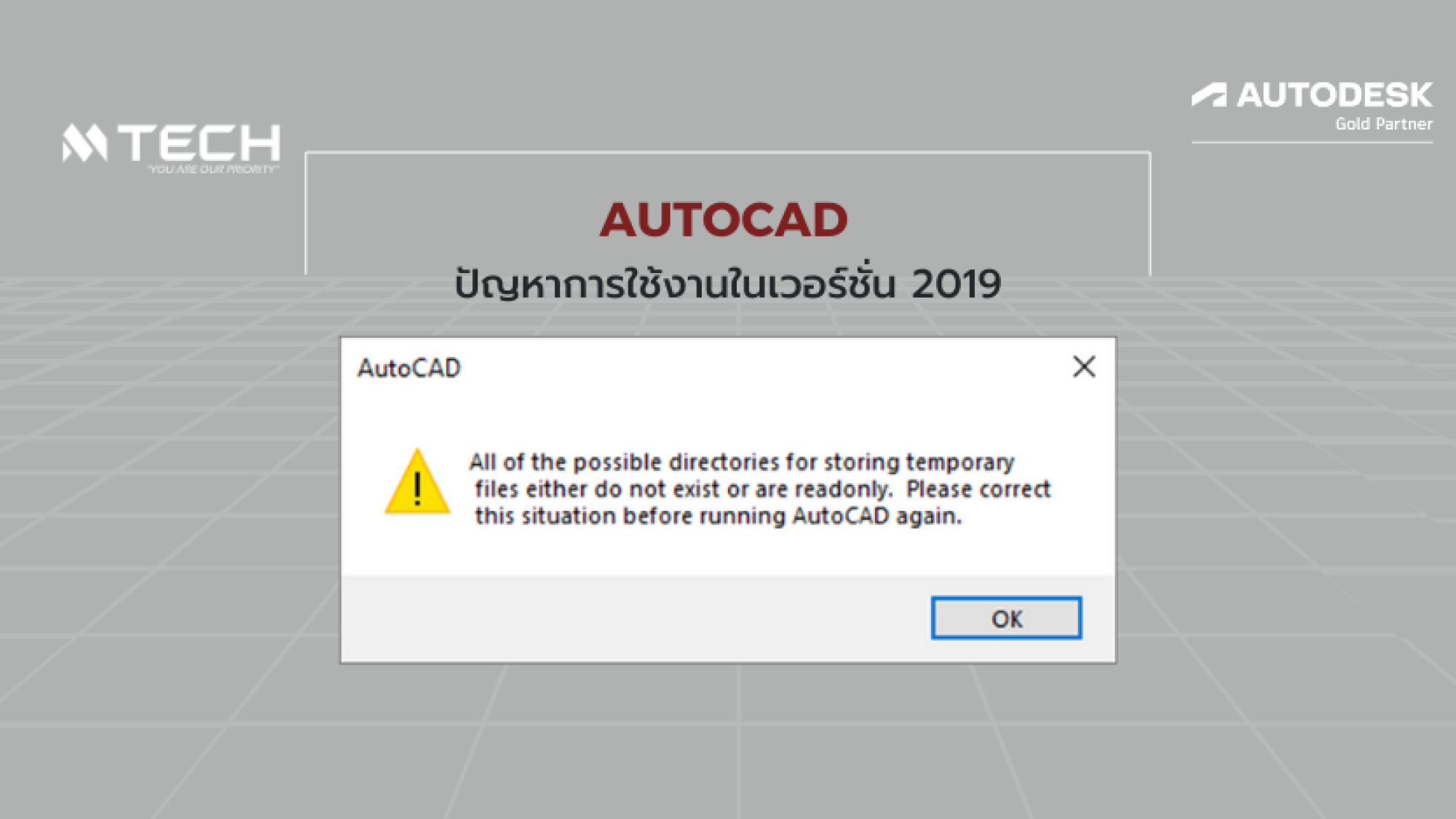สำหรับท่านใดที่ยังใช้ AutoCAD 2019 อยู่ แล้วพบปัญหา “All of the possible directories for storing temporary files either do not exist or are readonly. Please correct this situation before running AutoCAD again.” ซึ่งสาเหตุอาจจะเกิดจากข้อผิดพลาดบางอย่างหลังจากกำหนดค่า Windows AD เนื่องจากโฟลเดอร์ผู้ใช้ผิดพลาด
วิธีการแก้ไขสามารถลองจากวิธีดังต่อไปนี้
1. Clean uninstall
2. Update windows
3. Reinstall
4. Try to fix profile and path error
หรือเข้าไปอ่านวิธีแก้ไขเพิ่มเติมได้ตามลิงก์นี้: https://www.autodesk.com/support/technical/article/caas/sfdcarticles/sfdcarticles/When-you-launch-the-application-a-temporary-files-error-displays.html?fbclid=IwY2xjawHMiUpleHRuA2FlbQIxMAABHUNw52o2hUUzqCwZsJDKNCUdQOB4upKewe-jVn9PJlzLBFu1sUNqFWCaoQ_aem_CcQWbfvPVn58CjaLnUpeZQ